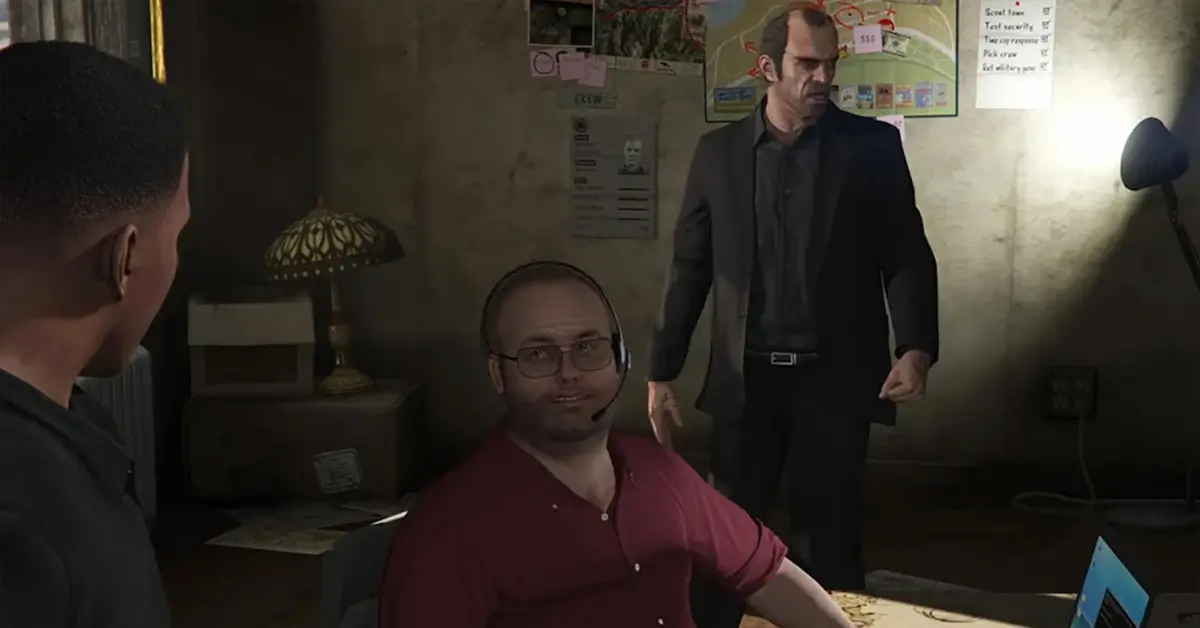How To Hide Hotspot Data Usage From Your Cellphone Carrier
First off lemme start by saying I’m not paying for any type of software, apps, music, anything digital that I can find online. I absolutely refuse. I’m yappin’ these clowns for everything I can.
Another thing that I refuse to pay for is hotspot data usage. Shit, I pay damn-near $100 a month for this phone bill so the least the carrier can do is lemme use the hotspot when I’m out & about. They usually allow 5-10 gigabytes of data for free then you get charged for every GB afterwards.
Luckily for anyone with an Android phone, there’s an app called PDAnet that actually hides the amount of data you use on your hotspot. Fuck them carriers bro, they got enough bread & they can afford to take a teeny-tiny hit every once in a while.
5-10 Gigs only goes so far, especially with all the streaming & shit, so if there’s a way to get unlimited data I’m with it.
Check these instructions out and watch the video. It’s easier than you would think and all you really gotta do is download an app and your good to go. The app costs about $15.00 but all you gotta do is Google “PDAnet Premium APK downloads” and you can download the cracked paid version for free…matter of fact here’s a list of sites with the Premium version all ready for you to grab…just pick a site & download that shit. You’re welcome.
Bypass Your Carrier With Unlimited Hotspot Access
1: Install PdaNet+ from the Google Play store. You can also download the app from the official site or from the list of already-cracked premium apps.
2: Install PdaNet desktop application on your Windows PC or Mac. Start the application.
3: Open PdaNet+ on your phone and check the Activate USB Mode box and also Hide Tether Usage.
4: Connect your phone to your computer via USB cable.
[see video at the end of the post for better instructions if needed]
To start, what you’re going to need is an Android phone. Unfortunately there are no simple ways of a work around such as this without jailbreaking iPhones. Thanks corporate overlords… Any who, once you have that Android, preferably one with 5g access, we’ll need to download an app called PdaNet.
The PdaNet program is where I call this a “near free” solution. At the time of writing, the full PdaNet license costs about $15. Unlike your carrier though, this is a one time cost so it pays itself off immediately. It can be used solely for usb tethering, but if you want that sweet sweet wifi hotspot you’ll have to pony up for it.
Now that you’ve got that phone all set up, you’re going to need either a Mac, Windows PC, or Android tablet. Then you just need to install the proper program for whatever platform you’re using on said platform. This is all available on their site. In the case of the Android tablet, just install the same PdaNet program from the app store.
Unfortunately, there is not a linux version of the program that will support the wifi hotspot. Though let’s be honest, if you’re rocking the tux box, you don’t need a simple program to bypass carrier locks.
Once you’ve got the version for your device setup, you’re going to need to open PdaNet on your phone and click the “WiFi Direct Hotspot” option. You’ll notice that there is also a “Connect to a PdaNet Hotspot” option. This is what you’ll use on any Android tablets that you’re wanting to connect to this phone.
For your Mac or Windows devices, just open up that PdaNet program, and click connect. Its going to instruct you to connect to the Wifi that your phone is sharing. Go ahead and do that. Unless you’re using a Mac, you should be good to go.
If using a Mac, you’ll need to set your device to use the proxy displayed on your phone. By default, it is http://192.168.49.1:8000. From your network preferences, select the proxy tab, and then select “Automatic Proxy Configuration” and put in that proxy.
That’s it. You’ve stuck it to the man. You’re completely connected with no carrier fees, data limits, or speed limits. If you want to bypass any video quality restrictions, just turn on a VPN on either your phone or your other device!